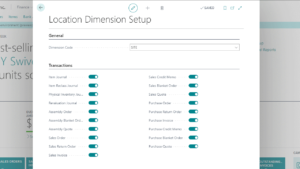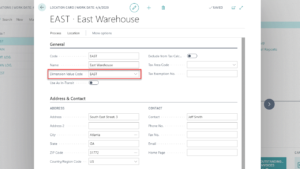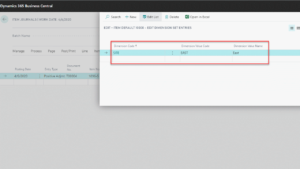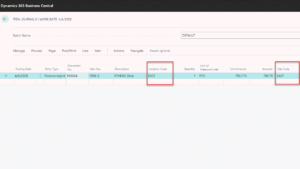Assign a Dimension to a Location to auto populate a dimension value on location-based transactions
Do you use Location Cards in Business Central? Do you have the need to efficiently assign Dimension Values based on a Location Card during transaction entry?
This app assists with doing just that.
Within Business Central, Location Cards are primarily setup to track inventory at different locations, however, there is no way of linking Location Cards to a Dimension Value for financial reporting purposes. This means that in order to track expenses by location (specifically inventory related) you would have to assign both a Location Code and Dimension Value (that represents that location) when performing transaction entry. This is both redundant and error prone.
Our app allows you to assign a Dimension Value to a Location Card. When that Location is then used on a transaction the Dimension Value assigned to the Location is automatically set. This works on both journals (e.g. Item Journal, Physical Inventory Journal) and documents (e.g. Sales Orders, Sales Invoices, Purchase Orders, Purchase Invoices). See the provided documentation for a list of all transactions supported by this app.