Apps that meet users in their natural flow of work are most likely to engage employee teams. Read this informative blog about how Workday, a leading enterprise cloud software provider for HR and finance built a collaborative app for Microsoft Teams that engages with employees organically.
Currently browsing: Uncategorized

The New Performance Equation in the Age of AI
Clear communication between management and the workforce boosts profits, increases employee retention and prepares organizations for future growth. Read this Microsoft Work Trend Index Special Report to see how next-generation AI can help employee engagement and help organizations prepare their workforces in the years ahead.
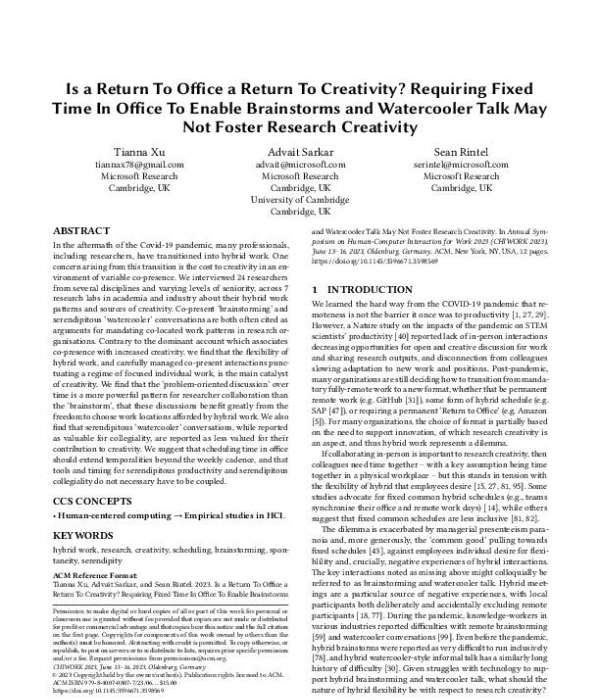
Is a Return to Office a Return to Creativity?
In the aftermath of Covid-19, many professionals, including researchers, have transitioned to hybrid work. A concern arising from this trend is the perceived cost to creativity. To test the validity of the perception, the Microsoft Research team interviewed 24 researchers at different levels of seniority across various disciplines and research labs about their hybrid work habits and inspirations for creativity. The report — “Is a Return to the Office a Return to Creativity? — highlights findings. Download the report for an understanding of how hybrid work is turning long-held beliefs about creativity and productivity on their head.
3 trends will shape the future of work, according to Microsoft’s CEO
Microsoft’s CEO on the future of work and technology that will shape it. Satya Nadella, Chairman and CEO of Microsoft shared his views on the future of work at Davos 2023. This blog post from the World Economic Forum (WEF) reveals the trends topping Nadella’s list of predictions. Read the blog for insight from one of the world’s most influential tech business leaders and innovators as well as findings from the WEF’s Future of Jobs report.

Build solutions faster with Microsoft Power Platform and next-generation AI
Visit Microsoft’s Power Platform blog, where we showcase how you can leverage the latest advancements in AI to build solutions faster. In the post, “Build solutions faster with Microsoft Power Platform and next-generation AI,” we dive into the challenges of creating applications that require complex decision-making, and how Microsoft’s Power Platform and AI help streamline the process. Discover how these solutions can reduce development time and enable you to focus on more critical business challenges. Read this blog post and learn how to leverage Microsoft’s Power Platform and next-generation AI to build better, more intelligent applications. Dive in now and take your application development to the next level.

Unleash the Power of Your Small Business with Microsoft 365
Small businesses today have had to adapt to new ways of working, a challenging operating environment and ever-changing customer expectations. Read the blog for insight on how Microsoft 365 is tackling those challenges.

SMBs must adapt and evolve to survive, according to the latest Microsoft research
Many small and medium-sized businesses (SMBs) are grappling with rising costs, post-pandemic supply chain issues and increased cybersecurity threats. Digital technology is the key to unlocking your organization’s full potential and meeting these challenges head-on. Read this blog for insight from Microsoft ANZ SMC lead, Harish Vellat, on 4 areas to focus your efforts.

Magic Quadrant for Cloud ERP
Product-centric organizations are rapidly adopting cloud ERP applications with superior process automation and analytic capabilities. Gartner’s Magic Quadrant for Cloud ERP for Product Centric-Enterprises evaluates vendors and ranks them on core capabilities including operational ERP and financial management functionality. Get this report to see why Gartner ranks Microsoft Dynamics 365 as a leader.

Microsoft Dynamics 365 Migration Program
The Dynamics 365 Migration Program enables on-premises customers to simplify and accelerate the move to the cloud. The program offers end-to-end migration support working directly with Microsoft migration advisors and partners. Watch this video for an overview.

Inventory Management Back on Track for Retailer with Microsoft Dynamics 365 Business Central POS Solution
When a midwestern retail chain wanted to improve the performance and scalability of inventory and POS systems, it turned to Microsoft Dynamics 365 Business Central. With a Business Central-driven ERP and POS, the company has been able to optimize accounting, warehouse and retail operations. Get the story.

